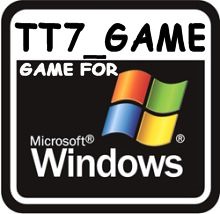Open PS2 Loader (OPL) adalah sebuah aplikasi yang dirancang untuk memungkinkan Anda untuk bermain game PS2 Anda dari HDD Internal, sebuah perangkat USB yang terhubung atau jaringan PC baik dari konsol PS2 atau PS3 konsol yang mendukung PS2 dan juga kompetibel dengan PS3. OPL 0.8 tidak mendukungan internal HDD untuk game PS3. Anda akan perlu menggunakan software khusus yang dirancang untuk menginstal game-game ke perangkat PS3 .Kamu dapat Instal game PS3 dengan DVD game atau ISO yang tersimpan pada PC Anda. Gunakan NavBar di atas untuk mencari informasi tentang format, instalasi game, kompatibilitas dan banyak lagi.
Sebuah GUI baru telah implimented dengan banyak pilihan baru dan fitur, sehingga versi yang lebih lama. OPL versi lama konfigurasi tidak akan kompatibel dengan OPL v0.8.
Fitur:
Fitur:
Version 0.8 -
Loader
- Many new game compatibility fixes
- Added loading support for ISO format (SMB and USB)
- Improved NAS support for more devices
- Secure authentication for the SMB module (to enable security and write access)
- Various improvements to Network support (NBSS keep-alive, small ingame speed-up)
- Added ELF Loader to launch other Apps
- Added compatibility for new external USB HDD with 1k/2k/4k cluster file
- Added full compatibility for old PS2 consoles (10k JAP)
GUI (Graphical User Interface)
- Re-Designed Display
- Supports Cover Art
- Fully Customizable Theme support
- Support to Load/Save OPL configurations from multiple devices (USB and HDD)
- Added VMC (Virtual Memory Card) support
- Added HDL Server for HDD game installation over network
- Added "rename" and "delete" functionalities for games lists
- childproof mode (prevents configuration change from being made)
- Added ability to refresh game lists
Cara menggunakan:
Untuk PS2:
OPS2LD.ELF copy ke aplikasi seperti Free McBoot atau uLaunchELF.
Untuk PS3:
Anda harus memiliki disk SwapMagic 3.6 + atau 3,8 eceran
Untuk PS2:
OPS2LD.ELF copy ke aplikasi seperti Free McBoot atau uLaunchELF.
Untuk PS3:
Anda harus memiliki disk SwapMagic 3.6 + atau 3,8 eceran
Langkah-langkah untuk loading PS3 buka OPL:
1. OPS2LD.ELF Rename untuk SMBOOT0.ELF
2. Membuat folder di root dari perangkat USB, nama SWAPMAGIC dan salin SMBOOT0.ELF ke dalamnya.
3. Menjalankan SwapMagic di PS3 Anda dan tekan UP + L1, kemudian Open PS2 Loader harus dimulai.
SwapMagic memiliki 4 pilihan untuk menjalankan file ELF, sehingga Anda dapat menggunakan salah satu dari mereka jika Anda memiliki ELFs lain Anda juga menggunakan dengan SwapMagic.
* SMBOOT0.ELF = UP + L1
* SMBOOT1.ELF = UP + L2
* SMBOOT2.ELF = UP + R1
* SMBOOT3.ELF = UP + R2
Version 0.8
Loader
GUI (Graphical User Interface)
1. OPS2LD.ELF Rename untuk SMBOOT0.ELF
2. Membuat folder di root dari perangkat USB, nama SWAPMAGIC dan salin SMBOOT0.ELF ke dalamnya.
3. Menjalankan SwapMagic di PS3 Anda dan tekan UP + L1, kemudian Open PS2 Loader harus dimulai.
SwapMagic memiliki 4 pilihan untuk menjalankan file ELF, sehingga Anda dapat menggunakan salah satu dari mereka jika Anda memiliki ELFs lain Anda juga menggunakan dengan SwapMagic.
* SMBOOT0.ELF = UP + L1
* SMBOOT1.ELF = UP + L2
* SMBOOT2.ELF = UP + R1
* SMBOOT3.ELF = UP + R2
Version 0.8
Loader
- Many new game compatibility fixes
- Added loading support for ISO format (SMB and USB)
- Improved NAS support for more devices
- Secure authentication for the SMB module (to enable security and write access)
- Various improvements to Network support (NBSS keep-alive, small ingame speed-up)
- Added ELF Loader to launch other Apps
- Added compatibility for new external USB HDD with 1k/2k/4k cluster file
- Added full compatibility for old PS2 consoles (10k JAP)
GUI (Graphical User Interface)
- Re-Designed Display
- Supports Cover Art
- Fully Customizable Theme support
- Support to Load/Save OPL configurations from multiple devices (USB and HDD)
- Added VMC (Virtual Memory Card) support
- Added HDL Server for HDD game installation over network
- Added "rename" and "delete" functionalities for games lists
- childproof mode (prevents configuration change from being made)
- Added ability to refresh game lists
| Version 0.7 |
- Improved network startups and various fixes
- Added internal HDD support (HDL format)
- Added the ability to choose the default menu (USB, NET, HDD games)
- Added the ability to use a valid disc ID for online games
- Added a fix for modchip freezing (maybe not all modchips)
- Many new game compatibility fixes
- Added IGR (In Game Reset) with a disable per game option
- Added Alphabetical Sorting
- Changed Settings categories
- Added page scrolling (R1/L1)
- Added support for user language files
- Network support added for PS3
- Zipped Theme support
- Added PCMCIA support for the 18K
| Version 0.6 |
- Switched to whole new IOP core
- Changed some compatibility modes effect
- Added compatibility for DVD9 layer1
- Improved overall speed for both SMB/USB
- Support for more embedded NAS devices
- Support for multiple partitions
| Version 0.5 |
- Supports playing PS2 games from a USB device
- Supports playing PS2 games from a PC via a network
- XMB style GUI that can be switched to a traditional PS2 style menu
- Compatibility Modes selection
- Compatible with USB Extreme install format
- Language Support